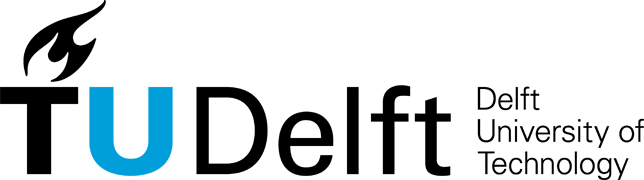Trace analysis report NorduGrid
General information
This is the trace analysis report (generated by reportgen.py) for the NorduGrid system. The trace data was taken from the filename anon_jobs.gwf, which contains job data obtained from. Below is a summary of the contents of the trace data:
- Date first entry: Mon Mar 03 09:31:10 2003
- CPU time consumed by jobs: 2443y 220d 15h 29m 8s
- Number of sites in the system: 75
- Number of CPUs in the trace: 2000
- Number of jobs in the trace: 781370
- Number of users in the trace: 387
- Number of groups in the trace: 107
System-wide characteristics
System utilization
We define the overall system utilization as the ratio between the total CPU time consumed by users, and the total CPU time available to the users. We compute the total CPU time consumed by users as the sum of CPU time consumed by each job in the system; for failed jobs, only those that have effectively spent resource time are considered. We compute the total CPU time available as the number of CPUs multiplied by the duration of a fixed time interval, c.q. 10 minutes Below we show the statistical properties of both the overall system utilization and the overall system for non-zero values, that is, excluding all intervals that have system utilization equal to zero. This excludes values that may account for downtime of the system Unfortunately, utilization info for this trace is incomplete.
Job arrival rate
We define the job arrival rate as the number of jobs that are submitted to the system in a fixed time interval. We compute the arrival rate for every hour by counting the all jobs that are recorded in the trace during that hour. This includes failed jobs and jobs that are cancelled before execution. Below we list the time periods in which the highest number of jobs were submitted to the system. We also summarize statistical properties for all job arrival rate values, and the statistical properties for arrival rate higher than zero. This excludes time periods that may account to downtime of the system.
Figure 1 shows Overall job arrival rate during hourly intervals.
Busiest time periods in terms of number of job submissions
- Busiest day: 2004-12-06
- Busiest week: 2004-50
- Busiest month: 2005-04
Overall job arrival metrics
- Minimum: 0.00 jobs/hour
- Maximum: 3614.00 jobs/hour
- Average: 28.11 jobs/hour
Overall job arrival metrics for non-zero values
- Minimum: 2.00 jobs/hour
- Maximum: 3614.00 jobs/hour
- Average: 67.35 jobs/hour
Job characteristics
We compute three important characteristics of jobs in the trace: number of CPUs used, the runtime of the job and the amount of memory used. Below we summarize the statistical properties for single jobs in the trace. We do not include jobs that were cancelled before execution, because those jobs did not consume resources from the system.
Figure 2 shows CDFs of the most important job characteristics.
Number of CPUs used by a single job
- Minimum: 1 processors
- Maximum: 64 processors
- Average: 1.073 processors
- Standard deviation: 1.000
- Coefficient of variation: 0.932
Runtime of a single job
- Minimum: 0.00 seconds
- Maximum: 18071901.00 seconds
- Average: 89273.95 seconds
- Standard deviation: 284299.676
- Coefficient of variation: 3.185
Memory usage of a single job
- Minimum: 0.00 MB
- Maximum: 2147.48 MB
- Average: 199.89 MB
- Standard deviation: 306.557
- Coefficient of variation: 1.534
Sequential vs. Parallel jobs
Below we summarize the resource usage of all sequential and all parallel jobs, that is all jobs that use more than one processor. First we calculate the number of sequential jobs and the number of parallel jobs that are submitted to the system. Furthermore, we compute the consumed CPU time by multiplying the runtime of a job by the number of processors allocated to the job. Again, this is divided into parallel and sequential jobs. For the number of jobs and the consumed CPU time, the percentage of all jobs is displayed.
Number of jobs
- Sequential: 776089 jobs (99.32 percent)
- Parallel: 5281 jobs (0.68 percent)
Consumed CPU Time
- Sequential: 69216125790 seconds (89.82 percent)
- Parallel: 7845359571 seconds (10.18 percent)
User and group characteristics
User characteristics
Figure 3 shows The number of submitted jobs and the consumed CPU time by user.

- Figure 3: The number of submitted jobs (left) and consumed CPU time (right) by user. Only the top 10 users are displayed. The horizontal axis depicts the user's rank. The vertical axis shows the cumulated values, and the breakdown per week. Users have the same labels in the left and right sub-graphs
Top 10 users by number of job submitted to the system
Table 1 shows Top 10 users by number of jobs submitted to the system.
| Rank | UserID | Number of jobs | Percentage |
|---|---|---|---|
| 1 | U3 | 156706 | 20.06% |
| 2 | U200 | 132112 | 16.91% |
| 3 | U204 | 67164 | 8.60% |
| 4 | U1 | 47213 | 6.04% |
| 5 | U73 | 43475 | 5.56% |
| 6 | U203 | 37639 | 4.82 |
| 7 | U20 | 30538 | 3.91% |
| 8 | U7 | 26105 | 3.34% |
| 9 | U31 | 24771 | 3.17% |
| 10 | U105 | 16599 | 2.12% |
| 11 | Other | 199048 | 25.47% |
| 12 | Total | 781370 | 100.00% |
Job arrival
- Minimum: 0.00 jobs/hour
- Maximum: 3598.00 jobs/hour
- Average: 25.21 jobs/hour
Job characteristics
Number of CPUs used by a single job
- Minimum: 1 processors
- Maximum: 1 processors
- Average: 1.000 processors
- Standard deviation: 0.000
- Coefficient of variation: 0.000
Runtime of a single job
- Minimum: 0.00 seconds
- Maximum: 15138878.00 seconds
- Average: 80135.62 seconds
- Standard deviation: 201451.298
- Coefficient of variation: 2.514
Memory usage of a single job
- Minimum: 0.00 MB
- Maximum: 2097.15 MB
- Average: 244.32 MB
- Standard deviation: 316.476
- Coefficient of variation: 1.295
Top 10 users by consumed CPU time
Table 2 shows Top 10 users by consumed CPU time (in seconds).
| Rank | UserID | CPU seconds | Percentage |
|---|---|---|---|
| 1 | U3 | 18507070921 | 24.02% |
| 2 | U204 | 8166304553 | 10.60% |
| 3 | U203 | 5939880670 | 7.71% |
| 4 | U7 | 5507256824 | 7.15% |
| 5 | U89 | 4031940747 | 5.23% |
| 6 | U26 | 3601069398 | 4.67% |
| 7 | U73 | 2412409829 | 3.13% |
| 8 | U1 | 2200187706 | 2.86% |
| 9 | U104 | 1980319076 | 2.57% |
| 10 | U20 | 1751951254 | 2.27% |
| 11 | Other | 22963120770 | 29.80% |
| 12 | Total | 77061511748 | 100.00% |
Job arrival
- Minimum: 0.00 jobs/hour
- Maximum: 1732.00 jobs/hour
- Average: 19.14 jobs/hour
Job characteristics
Number of CPUs used by a single job
- Minimum: 1 processors
- Maximum: 1 processors
- Average: 1.000 processors
- Standard deviation: 0.000
- Coefficient of variation: 0.000
Runtime of a single job
- Minimum: 0.00 seconds
- Maximum: 12114363.00 seconds
- Average: 122380.71 seconds
- Standard deviation: 298947.075
- Coefficient of variation: 2.443
Memory usage of a single job
- Minimum: 0.00 MB
- Maximum: 2097.15 MB
- Average: 204.21 MB
- Standard deviation: 325.944
- Coefficient of variation: 1.596
Group characteristics
Figure 4 shows The number of submitted jobs and consumed CPU time by group.

- Figure 4: The number of submitted jobs (left) and consumed CPU time (right) by group. Only the top 10 groups are displayed. The horizontal axis depicts the groups rank. The vertical axis shows the cumulated values, and the breakdown per week. Groups have the same labels in the left and right sub-graphs
Table 3 shows Top 10 groups by number of jobs submitted to the system.
| Rank | GroupID | Number of jobs | Percentage |
|---|---|---|---|
| 1 | G2 | 197289 | 25.25% |
| 2 | G43 | 132331 | 16.94% |
| 3 | G27 | 89777 | 11.49% |
| 4 | G69 | 67164 | 8.60% |
| 5 | G4 | 38116 | 4.88% |
| 6 | G68 | 37639 | 4.82% |
| 7 | G12 | 25311 | 3.24% |
| 8 | G40 | 22392 | 2.87% |
| 9 | G22 | 21961 | 2.81% |
| 10 | G15 | 16304 | 2.09% |
| 11 | Other | 133086 | 17.03% |
| 12 | Total | 781370 | 100.00% |
Table 4 shows Top 10 Groups by consumed CPU time (in seconds).
| Rank | GroupID | CPU seconds | Percentage |
|---|---|---|---|
| 1 | G2 | 21067622576 | 27.34% |
| 2 | G69 | 8166304553 | 10.60% |
| 3 | G4 | 6620296351 | 8.59% |
| 4 | G68 | 5939880670 | 7.71% |
| 5 | G27 | 4400579603 | 5.71% |
| 6 | G22 | 4351686347 | 5.65% |
| 7 | G29 | 3780782574 | 4.91% |
| 8 | G15 | 3695243859 | 4.80% |
| 9 | G49 | 1980319076 | 2.57% |
| 10 | G40 | 1853578643 | 2.41% |
| 11 | Other | 15205217496 | 19.73% |
| 12 | Total | 77061511748 | 100.00% |
Performance analysis
Waiting and running jobs
Figure 5 shows The number of running and of waiting jobs during hourly intervals. The vertical axis is limited to 7500 for better visibility.
We compute the number of running and waiting jobs by considering a fixed time interval. In each time interval, we count in the trace the amount of jobs that have been submitted but not yet started, that is, waiting. We also count the number of jobs that have been submitted, and have started executing in the time interval, but did not finish executing, and thus are running. Below we show the values for an interval value of 3600 seconds, summarized in amounts per day. Also the summary for values higher than zero are displayed, which excludes the possible effect of downtime of the system.
Number of waiting jobs per day
- Minimum: 0 jobs Maximum: 0 jobs
- Average: 0.00 jobs
Number of waiting jobs per day (non-zero values)
- Minimum: 0 jobs
- Maximum: 0 jobs
- Average: 0.00 jobs
Number of running jobs per day
- Minimum: 0 jobs
- Maximum: 10901 jobs
- Average: 1410.70 jobs
Number of running jobs per day (non-zero values)
- Minimum: 1 jobs
- Maximum: 10901 jobs
- Average: 1737.86 jobs
Throughput
We compute the job throughput by considering a fixed time interval. In each time interval, we count in the trace the amount of jobs that have been submitted, started and finished executing. Below we show the values for an interval value of 3600 seconds, summarized in amounts per day. Also the summary for values higher than zero are displayed, which excludes the possible effect of downtime of the system.
Figure 6 shows Throughput during hourly intervals. The vertical axis of each individual site graph is limited to 7500 for better visibility.
Throughput per day
- Minimum: 0 jobs
- Maximum: 8569 jobs
- Average: 674.76 jobs
Throughput per day (non-zero values)
- Minimum: 1 jobs
- Maximum: 8569 jobs
- Average: 897.09 jobs
Completed jobs
Figure 7 shows The number of completed jobs during hourly intervals.
Side content